To make a multicolumn listbox in C# and VB.NET you can use the following snippet.
First you need to add the Columns to the Listview.

Sample C#
listView1.Items.Add("Column1Text").SubItems.AddRange(new string[] { "col1;row1", "col2;row1", "col3;row1" });
listView1.Items.Add("Column2Text").SubItems.AddRange(new string[] { "col1;row2", "col2;row2", "col3;row2" });
listView1.Items.Add("Column3Text").SubItems.AddRange(new string[] { "col1;row3", "col2;row3", "col3;row3" });
Sample VB.NET
listView1.Items.Add("Column1Text").SubItems.AddRange(New String() {"col1;row1", "col2;row1", "col3;row1"})
listView1.Items.Add("Column2Text").SubItems.AddRange(New String() {"col1;row2", "col2;row2", "col3;row2"})
listView1.Items.Add("Column3Text").SubItems.AddRange(New String() {"col1;row3", "col2;row3", "col3;row3"})
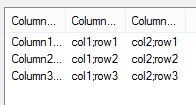
RT @CodeSnippetsNET: How to make a multicolumn listbox in C# and #VB .NET http://t.co/8qFgfnz4rB #csharp #dotnet #visualstudio #programming…
RT @CodeSnippetsNET: How to make a multicolumn listbox in C# and #VB .NET http://t.co/8qFgfnz4rB #csharp #dotnet #visualstudio #programming…
RT @CodeSnippetsNET: How to make a multicolumn listbox in C# and #VB .NET http://t.co/8qFgfnz4rB #csharp #dotnet #visualstudio #programming…